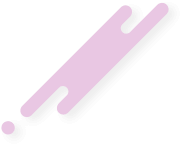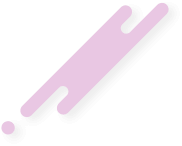Install the app
How to install the app on iOS
Follow along with the video below to see how to install our site as a web app on your home screen.
Note: This feature may not be available in some browsers.
Welcome to Laboratorium X-21
Join us now to get access to all our features. Once registered and logged in, you will be able to create topics, post replies to existing threads, give reputation to your fellow members, get your own private messenger, and so, so much more. It's also quick and totally free, so what are you waiting for?
You are using an out of date browser. It may not display this or other websites correctly.
You should upgrade or use an alternative browser.
You should upgrade or use an alternative browser.
BB codes
Pomoc
-
[B], [I], [U], [S] - Bold, italics, underline, and strike-through
Makes the wrapped text bold, italic, underlined, or struck-through.- Example:
- This is [B]bold[/B] text.
This is [I]italic[/I] text.
This is [U]underlined[/U] text.
This is [S]struck-through[/S] text.
- Output:
- This is bold text.
This is italic text.
This is underlined text.
This isstruck-throughtext.
-
[COLOR=color], [FONT=name], [SIZE=size] - Text Color, Font, and Size
Changes the color, font, or size of the wrapped text.- Example:
- This is [COLOR=red]red[/COLOR] and [COLOR=#0000cc]blue[/COLOR] text.
This is [FONT=Courier New]Courier New[/FONT] text.
This is [SIZE=1]small[/SIZE] and [SIZE=7]big[/SIZE] text.
- Output:
- This is red and blue text.
This is Courier New text.
This is small and big text.
-
[URL], [EMAIL] - Linking
Creates a link using the wrapped text as the target.- Example:
- [URL]http://www.example.com[/URL]
[EMAIL][email protected][/EMAIL]
- Output:
-
[URL=link], [EMAIL=address] - Linking (Advanced)
Links the wrapped text to the specified web page or email address.- Example:
- [URL=http://www.example.com]Go to example.com[/URL]
[[email protected]]Email me[/EMAIL]
- Output:
-
[USER=ID] - Profile Linking
Links to a user's profile. This is generally inserted automatically when mentioning a user.- Example:
- [USER=1]Nazwa użytkownika[/USER]
- Output:
-
[IMG] - Image
Display an image, using the wrapped text as the URL.- Example:
- [IMG]https://x-21.pl/styles/default/monolol/xenforo-logo2x.png[/IMG]
- Output:
-
[MEDIA=site] - Embedded Media
Embeds media from approved sites into your message. It is recommended that you use the media button in the editor tool bar.
Wspierane witryny: Apple Music, Dailymotion, Facebook, Flickr, Giphy, Imgur, Instagram, Pinterest, Reddit, SoundCloud, Spotify, TikTok, Tumblr, Twitch, X, Vimeo, YouTube- Example:
- [MEDIA=youtube]kQ0Eo1UccEE[/MEDIA]
- Output:
- An embedded YouTube player would appear here.
-
[LIST] - Lists
Displays a bulleted or numbered list.- Example:
- [LIST]
[*]Bullet 1
[*]Bullet 2
[/LIST]
[LIST=1]
[*]Entry 1
[*]Entry 2
[/LIST]
- Output:
- Bullet 1
- Bullet 2
- Entry 1
- Entry 2
-
[LEFT], [CENTER], [RIGHT] - Text alignment
Changes the alignment of the wrapped text.- Example:
- [LEFT]Left-aligned[/LEFT]
[CENTER]Center-aligned[/CENTER]
[RIGHT]Right-aligned[/RIGHT]
- Output:
- Left-alignedCenter-alignedRight-aligned
-
[QUOTE] - Quoted text
Displays text that has been quoted from another source. You may also attribute the name of the source.- Example:
- [QUOTE]Quoted text[/QUOTE]
[QUOTE=A person]Something they said[/QUOTE]
- Output:
- Quoted textA person napisał:Something they said
-
[SPOILER] - Text containing spoilers
Hides text that may contain spoilers so that it must be clicked by the viewer to be seen.- Example:
- [SPOILER]Simple spoiler[/SPOILER]
[SPOILER=Spoiler Title]Spoiler with a title[/SPOILER]
- Output:
- Simple spoilerSpoiler with a title
-
[ISPOILER] – Tekst zawierający spoilery
Umożliwia wyświetlanie zasłoniętego tekstu pomiędzy normalnymi treściami. Musi zostać kliknięty przez użytkownika, aby został wyświetlony.- Example:
- Musisz kliknąć następujące [ISPOILER]słowo[/ISPOILER], aby zobaczyć zawartość.
- Output:
- Musisz kliknąć następujące słowo, aby zobaczyć zawartość.
-
[CODE] - Programming code display
Displays text in one of several programming languages, highlighting the syntax where possible.- Example:
- General code:
[CODE]General
code[/CODE]
Rich code:
[CODE=rich][COLOR=red]Rich[/COLOR]
code[/CODE]
PHP code:
[CODE=php]echo $hello . ' world';[/CODE]
JS code:
[CODE=js]var hello = 'world';[/CODE]
- Output:
- General code:
Kod:General code
Rich code:
Rich (BB code):Rich code
PHP code:
PHP:echo $hello . ' world';
JS code:
Kod:var hello = 'world';
-
[ICODE] - Inline programming code display
Allows you to display code inline among normal post content. Syntax will not be highlighted.- Example:
- Inline code blocks [ICODE]are a convenient way[/ICODE] of displaying code inline.
- Output:
- Inline code blocks
are a convenient wayof displaying code inline.
-
[INDENT] - Text indent
Indents the wrapped text. This can be nested for larger indentings.- Example:
- Regular text
[INDENT]Indented text
[INDENT]More indented[/INDENT]
[/INDENT]
- Output:
- Regular text
Indented text
More indented
-
[TABLE] - Tabele
Specjalne znaczniki do wyświetlania tabel w treści.- Example:
- [TABLE]
[TR]
[TH]Nagłówek 1[/TH]
[TH]Nagłówek 2[/TH]
[/TR]
[TR]
[TD]Treść 1[/TD]
[TD]Treść 2[/TD]
[/TR]
[/TABLE]
- Output:
Nagłówek 1 Nagłówek 2 Treść 1 Treść 2
-
[HEADING=poziom] – poziomy nagłówków od 1 do 3
Oznacza tekst jako uporządkowany nagłówek, aby ułatwić czytelność maszynową.- Example:
- [HEADING=1]Nagłówek główny[/HEADING]
Ten tekst jest objęty głównym nagłówkiem, używanym do oddzielania głównych sekcji artykułu.
[HEADING=2]Nagłówek podrzędny[/HEADING]
Jeśli chcesz podzielić główne sekcje artykułu, użyj nagłówka pomocniczego poziomu 2.
[HEADING=3]Podtytuł[/HEADING]
Jeśli potrzebujesz dodatkowego podziału, możesz przejść do poziomu 3.
- Output:
Nagłówek główny
Ten tekst jest objęty głównym nagłówkiem, używanym do oddzielania głównych sekcji artykułu.
Nagłówek podrzędny
Jeśli chcesz podzielić główne sekcje artykułu, użyj nagłówka pomocniczego poziomu 2.
Podtytuł
Jeśli potrzebujesz dodatkowego podziału, możesz przejść do poziomu 3.
-
[PLAIN] - Plain text
Disables BB code translation on the wrapped text.- Example:
- [PLAIN]This is not [B]bold[/B] text.[/PLAIN]
- Output:
- This is not [B]bold[/B] text.
-
[ATTACH] - Attachment insertion
Inserts an attachment at the specified point. If the attachment is an image, a thumbnail or full size version will be inserted. This will generally be inserted by clicking the appropriate button.- Example:
-
Thumbnail: [ATTACH]123[/ATTACH]
Full size: [ATTACH=full]123[/ATTACH]
- Output:
- The contents of the attachments would appear here.